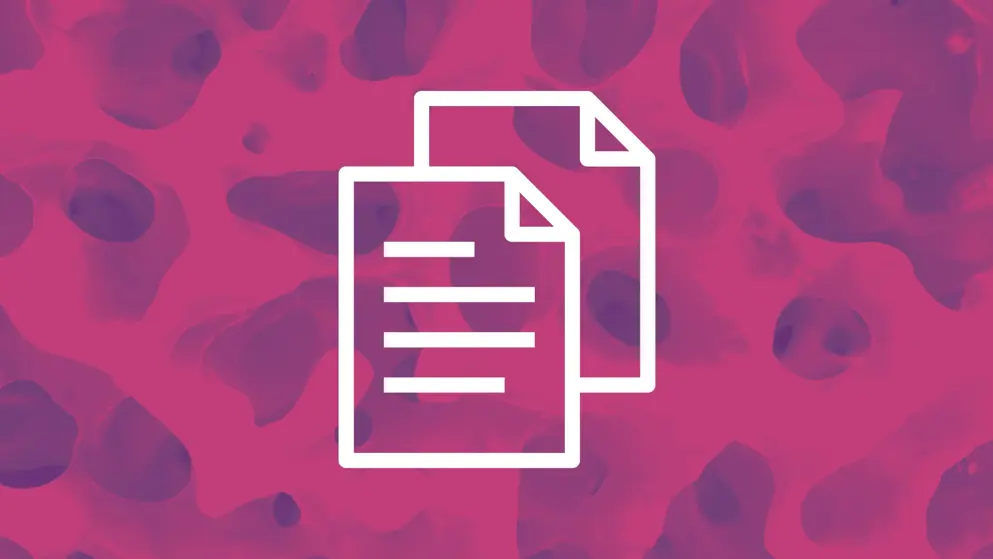Account support
I'm not receiving emails from Medthority
If you’re not receiving our emails, try these tips:
- Make sure we have been added to your “safe senders” list, also called a “whitelist”
- If you have a Gmail account, check to see if our emails are in your Promotions tab. You can click emails in your Promotions tab and drag them into your Primary tab to make sure any new emails go straight to your Primary inbox
- Search your spam or trash folders, and move any emails from Medthority into your inbox
- Still can’t find our emails? Contact us for further support
I’ve forgotten my password
If you need to reset your password, click the Restore it link below the password box. Fill in the email address you used when you registered, and we will send you a link to reset your password.
I want to update my account
The Account button at the top right of the Medthority homepage will take you to your profile. On your profile page, you can update your profession, specialty, and areas of interest.
If you want to update your email address for newsletters and other Medthority updates, please complete the form below. Please note:
- You must be logged in to submit this form
- This will NOT change the email address you use to log in to Medthority. You will still need to use your original email address to log in
If you need further support, please contact us.